Overview
The Meta Ads connector provides a convenient way of exporting data directly, as an audience, from the Decentriq platform to Meta Ads Manager. The dataset should have only one column with plain email addresses that will be automatically hashed with SHA256.
Prerequisites
- Have a Meta Ads account with a valid account ID and access token.
- Creating an audience does not require any prior input in the Ads Manager Portal.
- Note the emails composing the audience to push have to be hashed to be accepted by Meta
Access token prerequisites
For pushing custom audiences to the Meta Marketing API, your access token needs the following scopes:
ads_management- Required for creating and managing custom audiencesbusiness_management- Allows access to business assets and accountsads_read- Enables reading advertising data (recommended for verification)public_profile- Basic account information (usually included by default)email_marketing- Required for creating custom audiences from customer lists
API access tokens alone aren't enough - the user account associated with the token must also have the correct permission level assigned within the Meta Business Manager interface. Here's what this means:
- Business Manager Roles: The user needs at least an "Admin" or "Advertiser" role on the Business Manager account.
- Ad Account Permissions: The user needs specific permissions on the Ad Account where audiences are being created:
- "Manage campaigns" permission
- "Manage ads" permission
- "Manage audiences" permission
Step-by-step guide
Follow the steps to select a dataset for export and choose Meta Ads from the list of connectors.
Input the requisite information:
- Audience name: Name of the audience to be exported to Meta Ads.
- Account ID: ID of the Meta Ads account to export data to.
- Access token: Meta Ads access token for exporting data.
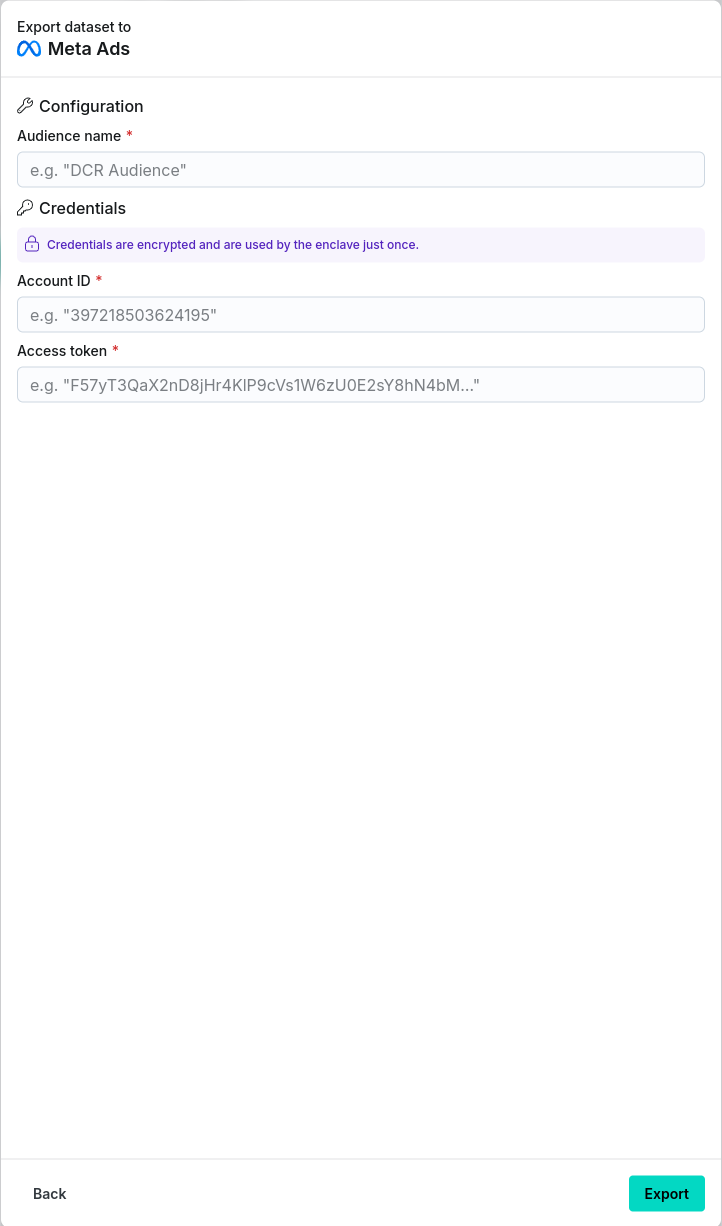
After clicking the Export button navigate to the Imports/Exports tab on the Datasets page to track the status of the export.

Once completed, please access your Meta Ads Manager to verify the created audience.
- Go to https://adsmanager.facebook.com/adsmanager/audiences (or select the “Audiences” button in the vertical bar on the left).
- Make sure the correct Ads Manager account is selected in the dropdown menu in the top left.
- The audience exported from the DCR will be shown in the list of audiences.