Overview
The Adform connector provides a convenient way of exporting data directly from the Decentriq platform to an Adform DSP seat.
Decentriq exports data, as a csv file, to an Amazon S3 bucket which is integrated into the Adform workflow. Adform requires files to be uploaded to a folder named with the date of the file upload. The name of the folder needs to be in the format dt=yyyymmdd. This should be included as part of the path when specifying the object name. An example is given in the step-by-step guide below.
Prerequisites
- Have an existing DMP contract with Adform.
- Have created segments in your Adform DMP account.
- These are required for uploading/activating data.
- Make note of the segment IDs as these are required by Decentriq when uploading data.
- Have contacted your Adform account manager to create an S3 bucket for first-party ID uploads.
- Adform will create this bucket on your behalf. It is advised to request this at least two to three weeks in advance of requiring it.
- Once the bucket is created, Adform will securely send the credentials to the provided email address.
- Save these credentials as they will be required by Decentriq when uploading data.
Note: Adform expect that a bucket will be used within 14 days of it being ready. If data is not uploaded within this time frame, the bucket will be deactivated. It can be reactivated by contacting the Adform DMP support team.
Step-by-step guide
Follow the steps to select a dataset for export and choose Adform from the list of connectors.
Input the requisite information:
Bucket name: Name of the Amazon S3 bucket where the data should be exported.
- Adform typically sets this up so that
data-providersshould be used as the bucket name.
- Adform typically sets this up so that
Region code: Geographical region of the bucket.
Object name: Dataset name when uploaded to the bucket. This must be specified as the full path under the bucket (excluding the bucket name).
- The object must be placed in a folder named with the date of upload. This takes the form
dt=yyyymmdd. As an example the object could be specified assome-folder/dt=20250101/my_dataset.csv.
- The object must be placed in a folder named with the date of upload. This takes the form
Segment owners: DMP segment owner IDs that the user IDs will be associated with.
- At least one segment owner must be provided.
- Subsequent segment owners can be added by clicking on the “+ Add Segment Owner” button.
Credentials: The access key and secret key associated with the bucket (see the Prerequisites section above for obtaining the credentials).
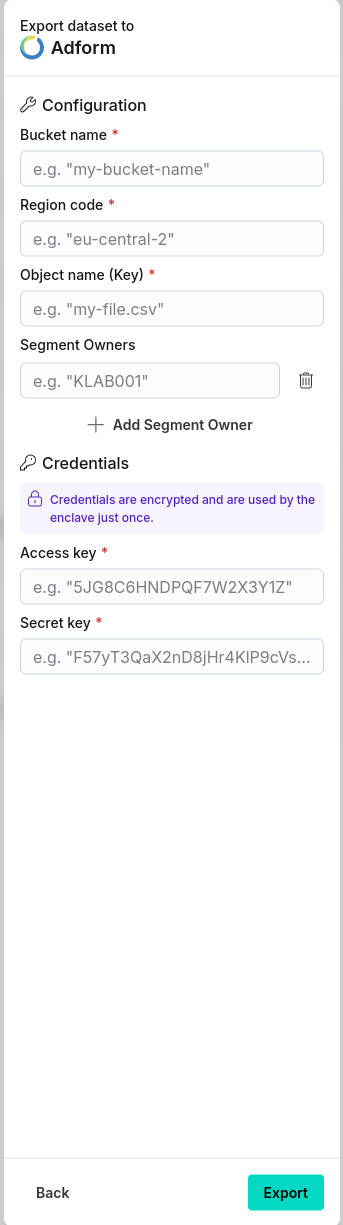
After clicking the Export button navigate to the Imports/Exports tab on the Datasets page to track the status of the export. Adform will start uploading data from the bucket within 15 minutes of it being available. The file size will determine how long this takes to complete.
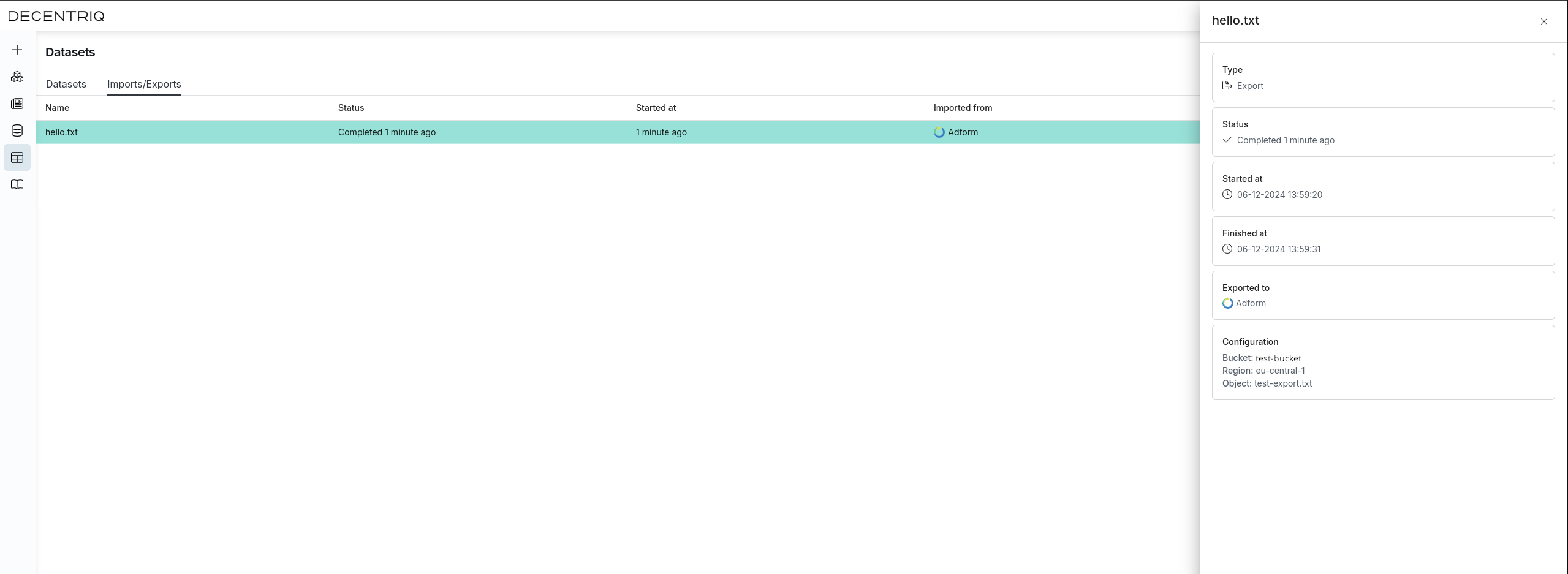
Once completed, the dataset will be accessible in the specified Amazon S3 bucket and should be accessible by the Adform DSP seat.
- Contact your Adform account manager to confirm that the segments are being populated as expected.