Getting started with Advanced Analytics DCR
The Advanced Analytics DCR is an environment designed to enable collaborative data analysis where the use of data can be precisely controlled by the data owners.
The basic data collaboration workflow
An Advanced Analytics DCR usually includes at least two participants, each of which can take on one or multiple roles as DCR creator, data analyst, or data owner.
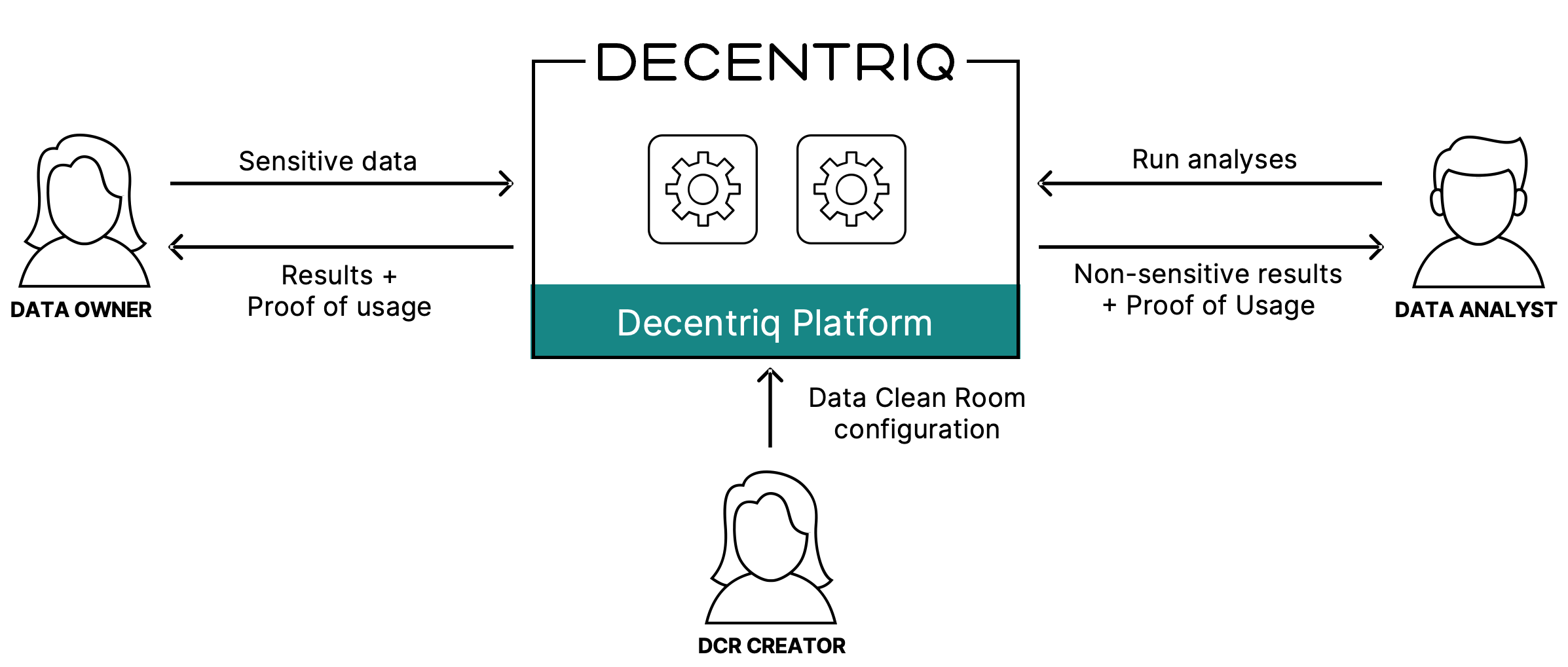
The standard workflow follows these steps:
- The DCR creator creates a new Advanced Analytics DCR and configures the details of the collaboration:
- Data: What tables (incl. schema) and files will be included.
- Computations: What computations can be performed on the data (e.g. SQL queries, Python scripts, etc).
- Participants and permissions: Who is responsible for contributing data (data owner role) and who can see the results (data analyst role).
- The DCR creator publishes the DCR, at which point the other participants are invited.
- The participants collaborate in the data clean room:
- The data owners review the DCR configuration and provision their datasets.
- The data analysts run the pre-configured computations according to their permissions and retrieve the results. The data analysts can also request the addition of new computations in the DCR. These requests have to be approved by the data owners before they can be run.