Welcome to Decentriq
Decentriq is a software platform offering data clean rooms (DCRs) that enable users to collaborate on data with minimal risk.
Decentriq is based on confidential computing technology, making it impossible for Decentriq or even cloud admins to access users' data. You also have full control over your collaboration partners' access to your data, ensuring they can only see what you allow. For more details about how Decentriq achieves its unique security guarantees, please refer to the technical whitepaper.
This section gives you a first overview of the platform. If you have any questions, please contact support@decentriq.com — we are here to help you.
New to Decentriq? Check out our onboarding guides for step-by-step tutorials to get started quickly.
Media and Advanced Analytics data clean rooms
Decentriq provides two main types of data clean rooms (DCRs): Media DCRs and Advanced Analytics DCRs.
- Media DCRs are no-code environments designed for advertisers, agencies, publishers, retailers, and data partners. They enable audience overlap, audience insights and audience targeting.
- Advanced Analytics DCRs are flexible analysis environments designed for arbitrary complex data collaborations. Various types of data can be analyzed by multiple participants using computations defined in languages such as SQL, Python, and R. This type of DCR is suitable for advanced data collaboration use cases.
UI and SDK interfaces
Decentriq offers both a user-friendly, browser-based UI and a powerful Python SDK:
- UI: Ideal for users who prefer visual interaction with the platform, allowing DCR creation, management, and participation without writing code. The UI is accessible under https://platform.decentriq.com.
- Python SDK: Suitable for developers who want to automate workflows and integrate Decentriq's capabilities into their applications programmatically.
Get a Decentriq account
Once your account has been whitelisted, you can sign up by navigating to https://platform.decentriq.com/signup and using the same email to set a password for your account.
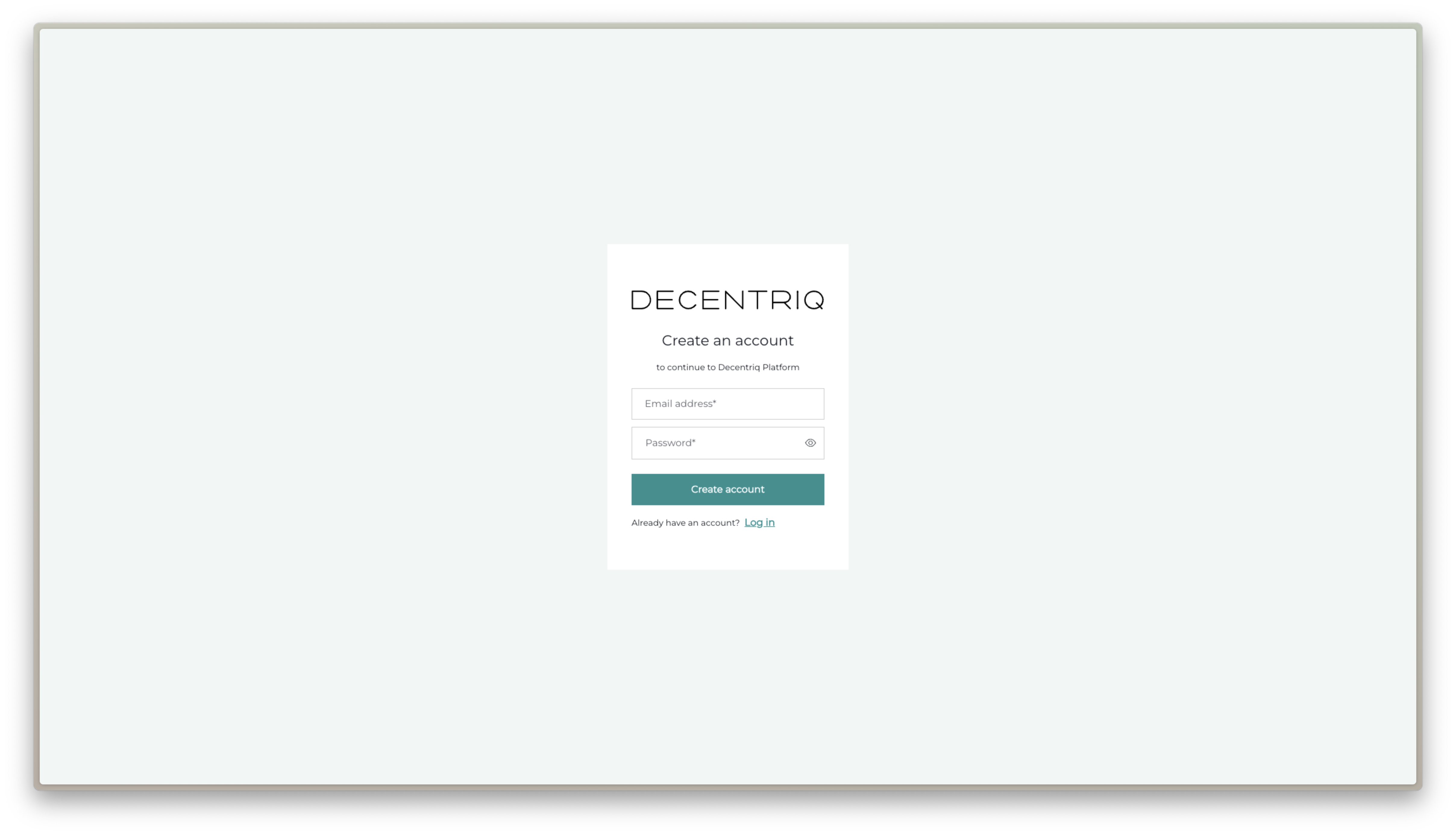
Navigating the sidebar
The sidebar in the Decentriq UI provides access to the different parts of the platform, depending on your organization's and user permissions:
- New DCR: Create a new DCR. This is only available if your organization holds a Decentriq license. See Creating a Media DCR and Creating an Advanced Analytics DCR for how to create a DCR. Which DCR types you can create depends on your organization's permissions.
- Data clean rooms: View, manage, and enter your DCRs — both those you created and those you are invited to participate in.
- Decentriq Network: Discover and connect with organizations in the Decentriq Network to establish new collaborations. This is only visible if your organization's role includes advertiser, publisher, or data partner.
- Publisher Portal or Data Partner Portal: Access role-specific features and configurations, including Datalabs. This is only visible if your organization's role includes publisher or data partner.
- Datasets: Manage data in the Dataset Portal.
- Admin: Manage your organization. This is only visible if your user has admin rights.
- Docs: Quickly access the documentation from the UI.