Publisher onboarding guide
This step by step user guide explains how publishers get onboarded to Decentriq in order to participate in Media Data Clean Rooms (Media DCRs), a no-code data collaboration environment for publishers to collaborate with advertisers and data partners for the purpose of audience matching, audience insights and audience targeting. A critical step in the onboarding is the creation of a Datalab, which ties together the required datasets of the publisher before participating in any Media DCR.
Media DCR
Decentriq offers a no-code data clean room environment dedicated to media use cases: the Media DCR. It enables:
- Analysis of audience overlaps
- Generation of audience insights
- Creation of custom audiences for targeting
Each Media DCR corresponds to one collaboration instance between a single publisher and a single advertiser or data partner. For different advertiser/data partner collaborations, you must use different Media DCRs.
The Media DCR expects data in a specific format from you in order to function. To help you prepare and validate your data prior to participating in a Media DCR, Decentriq developed the concept of a Datalab, a tool which validates your data and provides insights regarding your data quality.
When you onboard the required datasets in Decentriq, they first get stored in the Dataset Portal, a private space only accessible to you, and then get validated and tied together in a Datalab. A Datalab is then provisioned to one or more Media DCRs to collaborate with advertisers and data partners.
1. Publisher portal
The Publisher Portal is your central hub for managing Decentriq-specific settings. Here you will find:
- Datalabs: Create and manage validated datasets for Media DCR participation
- Technical configurations: Set up your visibility to advertisers and agencies, and define which collaboration types and matching ID types you support. For more details, see Publisher configuration.
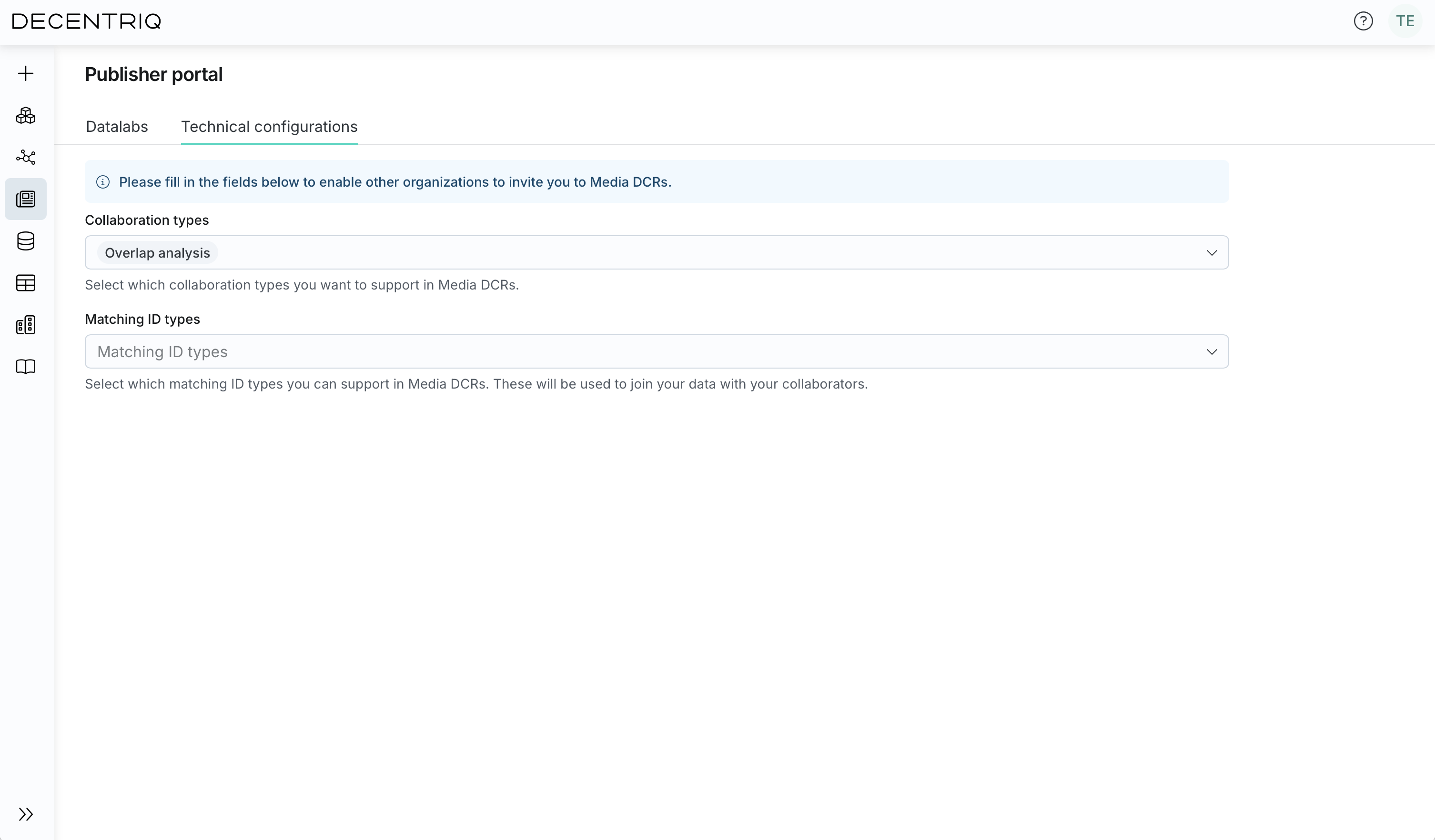
2. Data preparation and Datalab creation
To participate in Media DCRs, you need to prepare your data and create a Datalab.
Data preparation
Prepare your data according to the formatting rules and dataset requirements for each data type (matching IDs, segments, demographics, and embeddings).
Datalab creation
Create and validate your Datalab by uploading your prepared datasets to the Dataset Portal and organizing them into a Datalab.
3. Media DCR participation
You can either participate in Media DCRs you were invited to, or create your own Media DCR to initiate collaborations with advertisers and data partners, depending on the contract you signed with Decentriq.
Once your Datalab is validated, provision it to Media DCRs and participate in collaborations.
4. Audience export
For targeting campaigns, export generated audiences to your activation platforms.
5. Data refresh
To keep your data current in Media DCRs, see Refreshing the base audience.