Overview
The Salesforce connector provides a convenient way of importing data directly from Salesforce Core into the Decentriq platform.
Note: The imported file/dataset will be stored as is, without any data manipulation.
Prerequisites
- Have a Salesforce account
- Have a valid Salesforce client ID and client secret
Step-by-step guide
Follow the steps to select a dataset for import and choose Salesforce from the list of connectors.
Input the requisite information:
- Product type: Type of Salesforce product to interact with.
- My domain: Domain of the data to be imported.
- Salesforce object: Name of the object to import.
- Stored dataset name: Name of the dataset when stored in the Decentriq platform.
- Credentials:
- Client ID: Salesforce client ID.
- Client secret: Salesforce client secret.
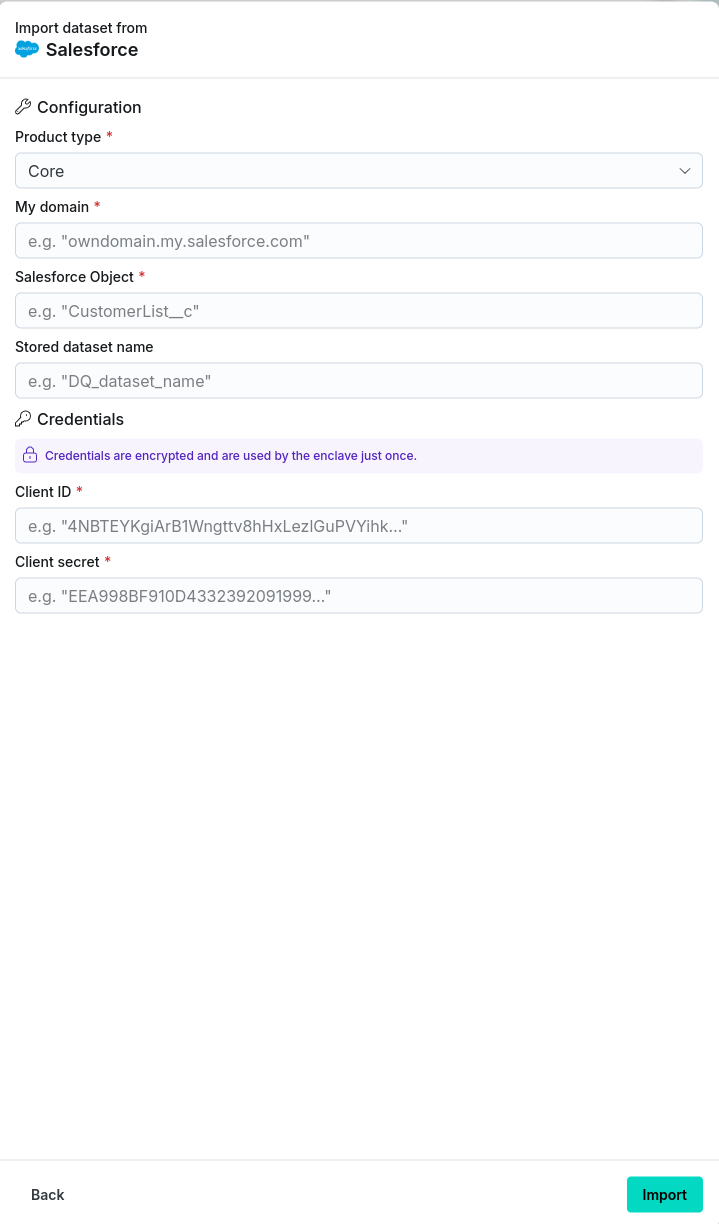
After clicking the Import button, navigate to the Imports/Exports tab on the Datasets page to track the status of the import.
Once complete, the dataset will be visible in the Datasets page under the Datasets tab with the stored dataset name provided in step 2.