Airlock node
The Airlock node is a preview-controlled data input node that provides restricted access to sensitive datasets. Unlike SQL, Python, or R computations, the Airlock is not a computation itself—it is a data node that acts as a protected input for downstream computations, similar to Table or File datasets.
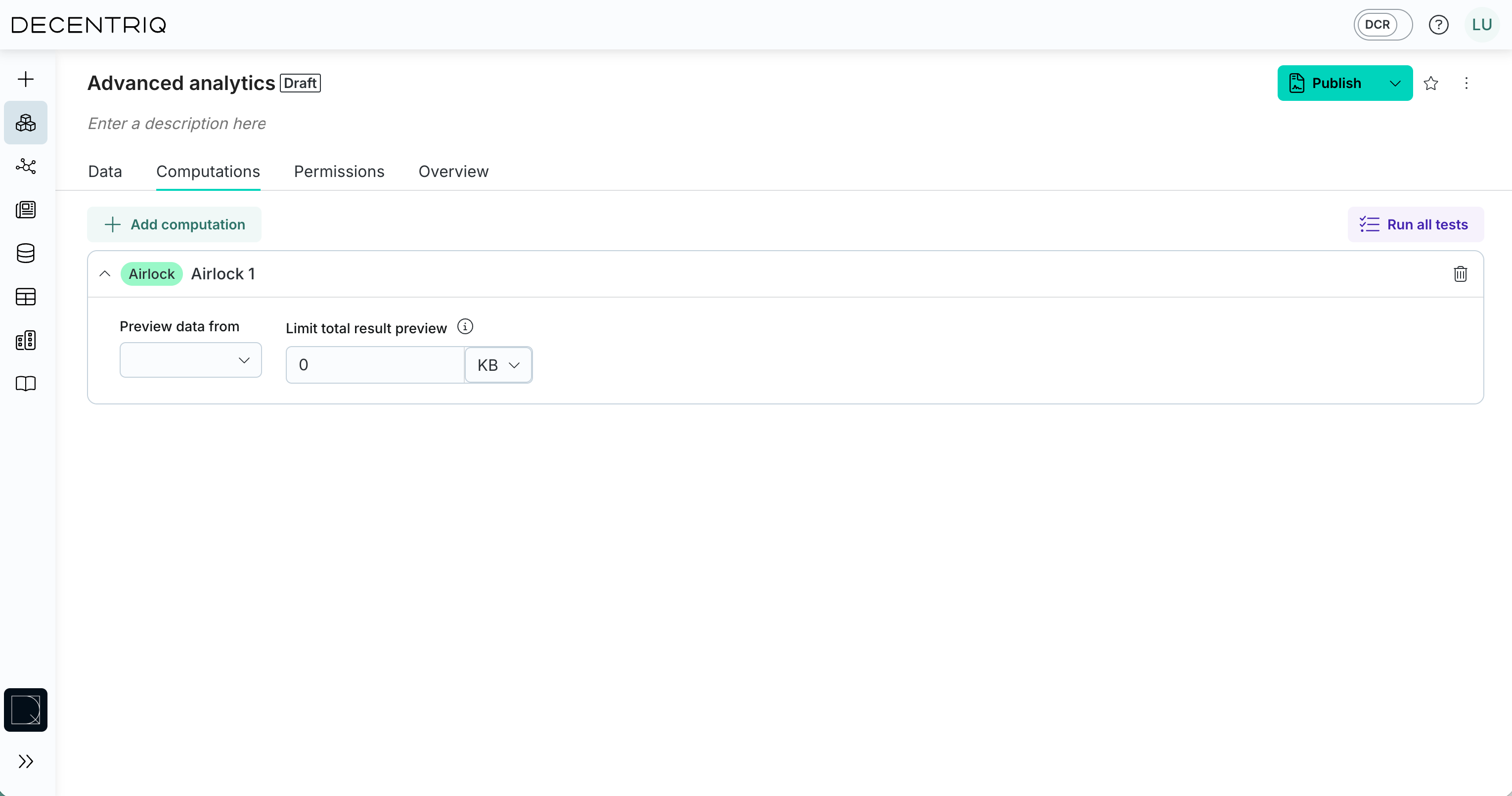
How it works
The Airlock workflow involves two key roles: the user creating the node and the data owner approving access.
Step 1: Create an Airlock node
A user creates an Airlock node and selects which dataset(s) to protect.
Step 2: Approval with preview quota
The data owner reviews and approves the Airlock, setting a preview quota (e.g., 500KB, 1MB). This quota controls how much output data can be viewed within the platform.
Before approving an Airlock node, data owners should ensure input data is properly pseudonymized (contains no direct identifiers) and that the preview quota is appropriate for the intended analysis workflow.
Step 3: Use in computations
Once approved, the Airlock becomes available as a data input node for computations.
Using Airlock data
Computations that use an Airlock node must list it as a dependency in the Available data section. The Airlock data is then accessed from the /input directory using the following path structure:
- An Airlock node named
Protected Datasetcontaining tabular data can be loaded as/input/Protected Dataset/dataset.csv - An Airlock node containing file data can be loaded as
/input/Protected Dataset/<filename>
This follows the same pattern as referencing results from other computations or datasets.
Preview quota and restrictions
How the preview quota works
The preview quota is shared across all computations that reference the same Airlock node, not per computation. When you run a computation that depends on an Airlock:
- You can choose whether to preview the results.
- If you enable preview, the size of the output consumes from the Airlock's preview quota.
- The remaining quota is displayed on the right side of the interface.
- Results can only be viewed within the platform up to the remaining quota limit.
Example:
- Airlock node has a 500KB quota
- Computation A previews 200KB of results → 300KB remains
- Computation B previews 250KB of results → 50KB remains
- Computation C can only preview 50KB unless the data owner increases the quota
Since the quota is shared across all computations using the Airlock, plan your preview usage carefully:
- Run computations without preview for intermediate steps
- Save preview quota for final validation and results
- Request appropriate quota limits from the data owner based on your analysis workflow
Downloading results
All computation results using Airlock data are preview-only by default. To download results beyond the preview quota:
- Submit an approval request to the data owner.
- The data owner reviews and approves the download request.
- Once approved, you can download the results.