Users
The Users tab lets you manage the users of your organization.
User roles
Users can have two roles:
- User: Access to all features except Admin Portal.
- Organization admin: Access to all features, including the Admin Portal.
Media DCR invitee
These users get automatically added to the Media DCR if any user of your organization creates a Media DCR or if your organization is invited to a Media DCR. There needs to be at least one Media DCR invitee for your organization to be invitable to Media DCRs via the Decentriq Network.
This is only visible if your organization's role includes publisher or data partner.
Organization users are different from the External invitations which are external collaborators (see External invitations).
Note that when publishing new data clean rooms, participants without an account need to first be added as organization users or invited as external users.
Adding new organization users
You can add new users through the Add user button. Only users whose email domain matches the Allowed email domains (see Organization settings) can be added. Users added in this way receive an invitation email with sign up instructions, directing them to https://platform.decentriq.com/signup where they have to sign up with the identical email address that you just added.
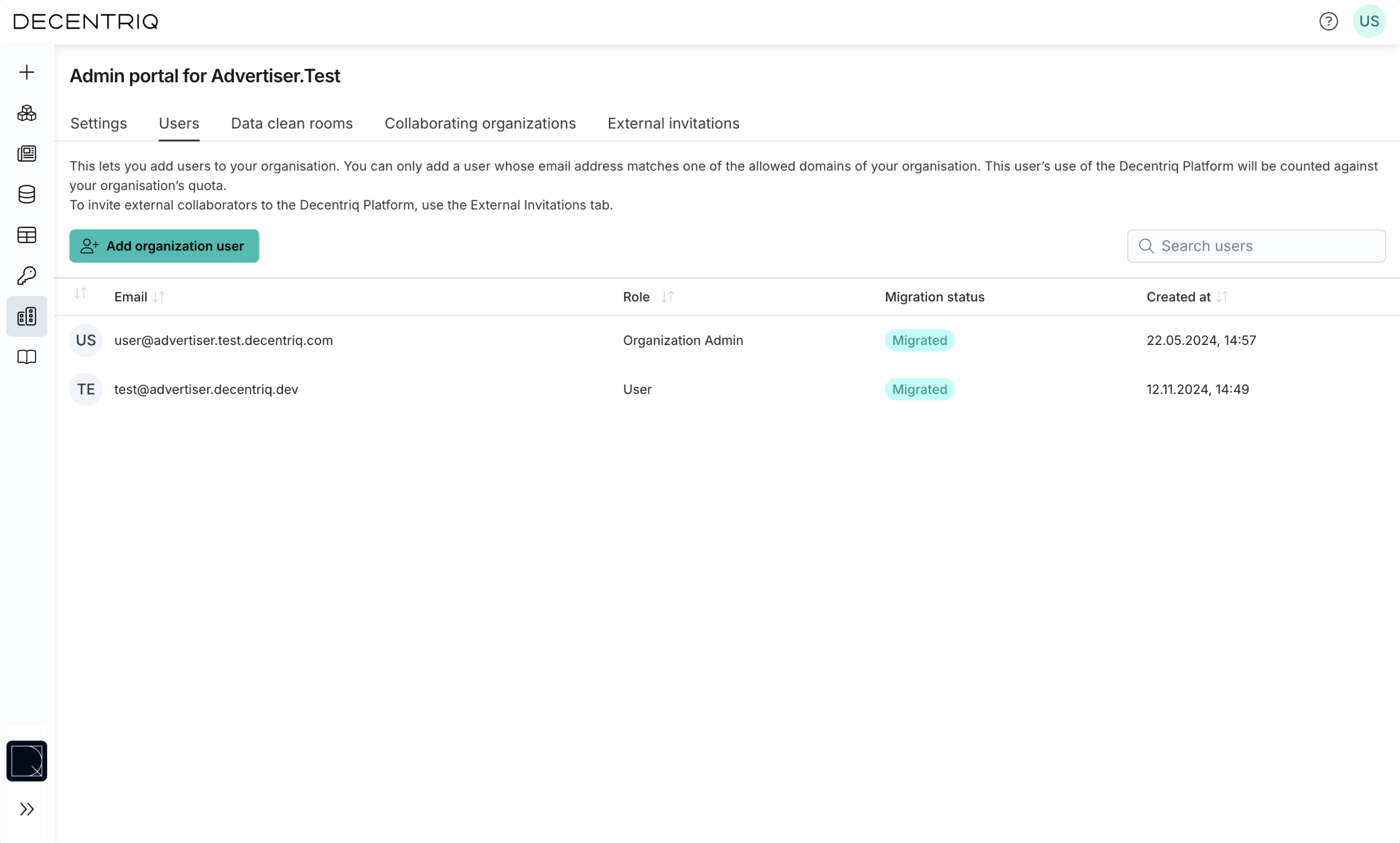
Managing users
- Modify an existing user's role: Click on the user in the list and change the role in the sidepanel.
- Delete an existing user: Select a user in the list and click the Delete button in the sidepanel. When a user is deleted, all their data is deleted, all their API tokens get invalidated and all DCRs created by them are deactivated.